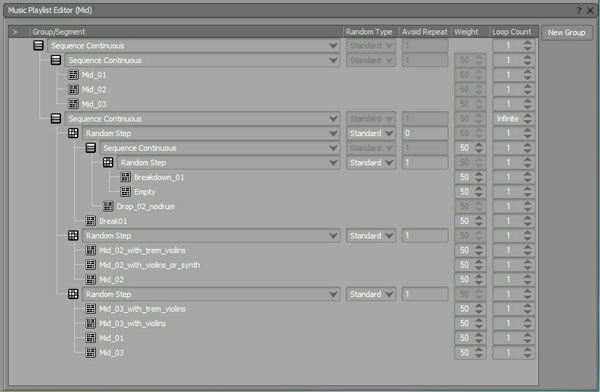Stay Up To Date With Us!
We will never spam you or share your email address.
Game Sound Design Strategies
GSD StrategiesCheck out the gamesounddesign.com strategies when you are feeling creatively uninspired. Each random strategy will present you with a new avenue to pursue. Give them a try!
Game Sound Design Glossary
GSD GlossaryOur game audio glossary has all the sound terms you have been wondering about. Game audio can be confusing enough without having to deal with a new technical language. We are constantly updating the database with new terms that relate to not only game audio but game developer terms as well.
Dynamic Music Creation Using Wwise Part 2
Article by Louis-Xavier Buffoni
This Is The Second Part In The Series. If You Have Not Read The First Part Start Here.
Making States Last
At this point, we are able to reproduce the original song by changing states at the right moment. But in an interactive context, we do not control when state changes occur; they depend on the action. The action may remain in the same state for an indefinite amount of time, possibly longer than the original material intended, and when it changes, it might not be when we expect it to do so. We need to plan our design in such a way that we adapt correctly to these two constraints. Concretely, the issue of remaining in the same state indefinitely is addressed by editing playlists, whereas the issue of changing state at any time is addressed by editing switch container's transitions.
Open the container "02_Making_States_Last" to follow the improvements to the design described in the following subsections.
Designing the Idle Playlist
The Idle playlist can have its own challenges. Let's say that I do not feel like composing original material for Idle, so I simply grab some instruments and sound effects from the rest of the song, lay this out and export it in a few different segments. These segments are imported into the Idle playlist, and made to loop inside a random selection group. Since Idle can go on forever, I think it is mandatory to resolve to complete silence at some point. No matter how good a song is, hearing that song over and over is very annoying. So, after a couple of loops, an empty segment is "played" for several bars (see image below).
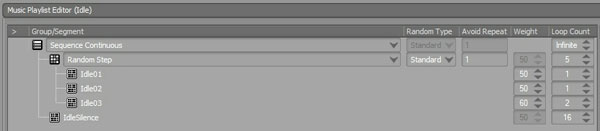
I chose to schedule the Idle segments one after the other completely randomly. However, this did not always work well. In particular, segment "Idle03" always seemed to come out of nowhere, so I needed to tweak the playlist's logic by adding specific transition rules: whenever "Idle03" follows something, it fades in, and whenever it precedes something, it fades out (see image below). Playlist-level transition rules come in handy when using random groups, or whenever you need to fix dovetailing for a specific sequence of segments.
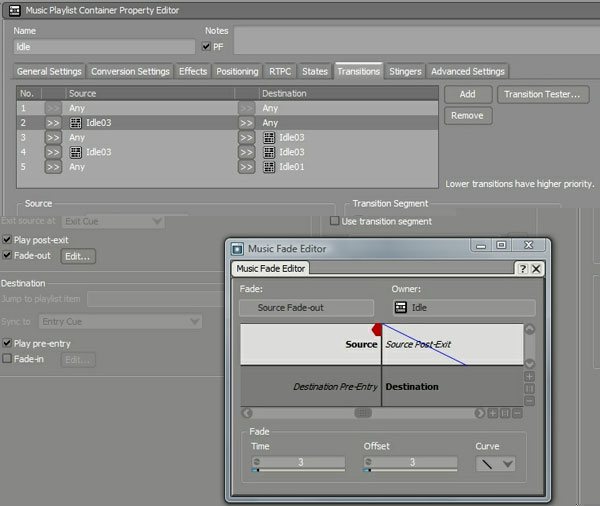
To add more variations, sparse percussions are layered over "Idle03" in sequential sub-tracks (see image below).
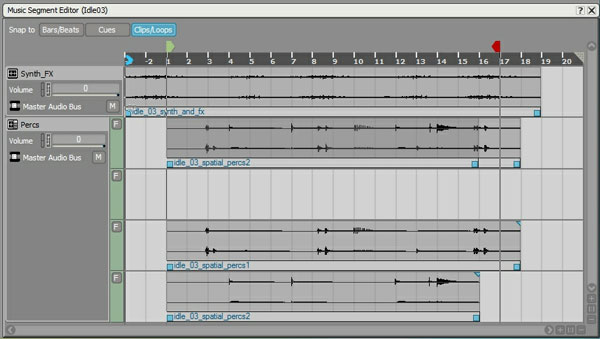
Getting More Mileage out of the Mid Playlist
Since the Mid playlist can remain for quite a long time, and looping its three segments will not keep the interest of our listeners very long, I needed to add some variations. So, I rendered the violin parts that occur in section High and auditioned them over segments of Mid. This worked fairly well because the song is structured over a very simple chord progression. The playlist was organized in such a way that it loops our three main segments, with or without the violin overlays. At each loop there is a drum break ("Break01"), or a drop ("Drop_02_nodrum", optionally following "Breakdown_01"), more or less borrowed from section High. These are selected each time using random step groups (see image below).